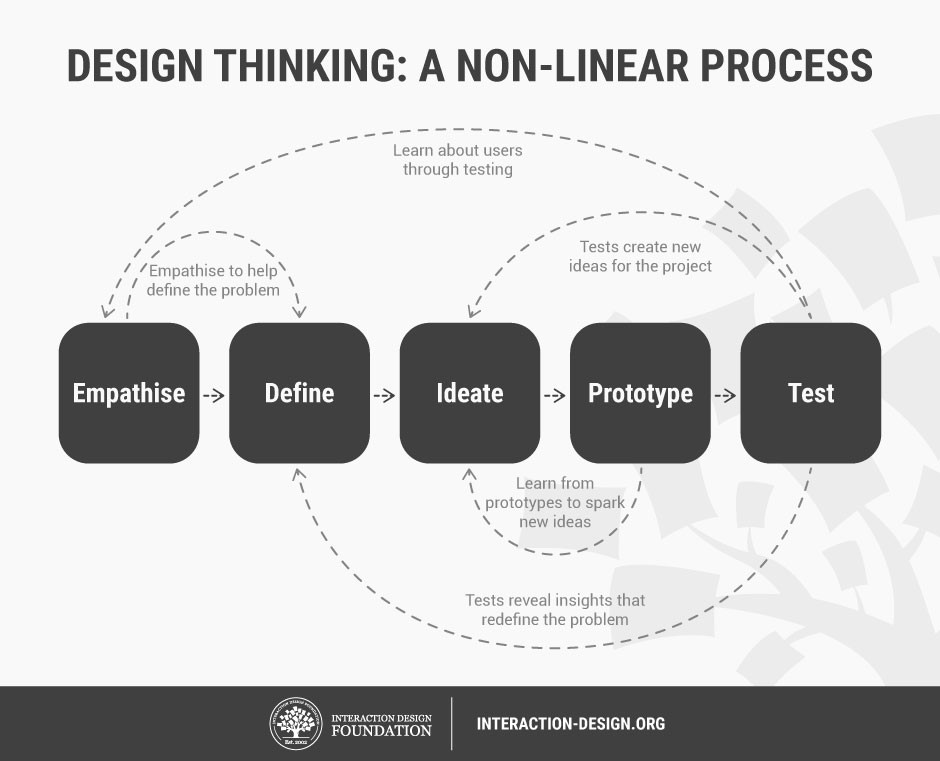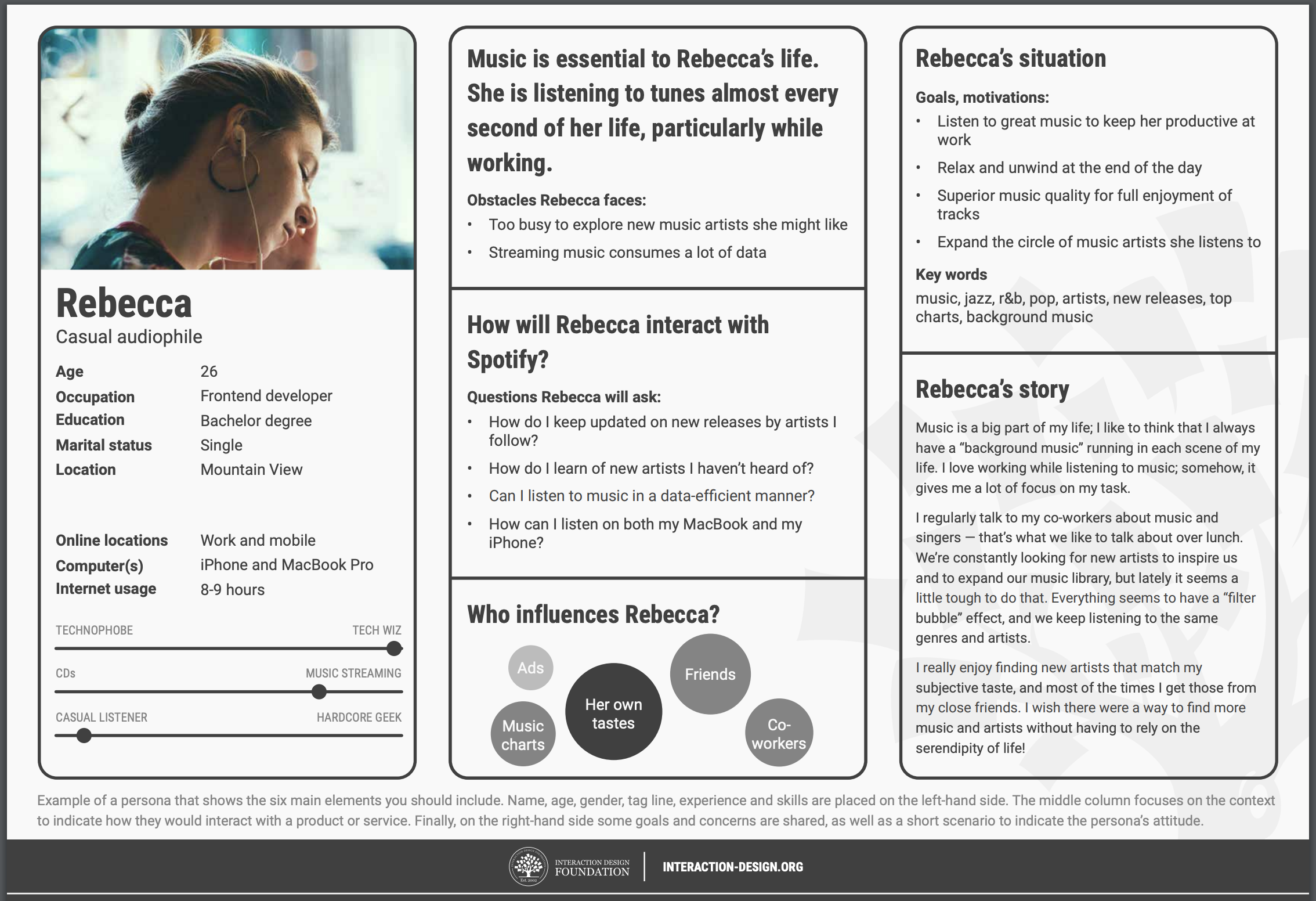Chapter 4 Team PSD 2.0 Monthly Process
As Team PSD continues to grow, our workflow alongside team values in order to better support the needs of our team, just like how we developed Modeling to Learn to scale nationally in the Veterans Health Administration.
The participatory learning principles we scaled in Modeling to Learn are:
- equitable access to resources
- mutual learning
- shared decision-making
Team PSD 2.0 is about becoming more scalable due to continuous integration, deployment and documention.
- We aim for a completely free, accessible, transparent and reproducible workflow (aka “open science”).
- Our mission to improve how healthcare quality improvement decisions are made enlists diverse team members and partners.
- We want to empower effective contributions from all potential stakeholders.
The Team PSD 2.0 Monthly Process is based on the design thinking principles of user experience, which attemps to account for a person’s needs, pain points, goals, and emotional experience when using a product/service and/or going through a process and system.
Team PSD 2.0 Process for monthly sprints/epics:
Week 1: Gather user-centered hypotheses
Week 2: Clarify user assumptions w/ Minimum Viable Product (MVP) test
Week 3: Review results of user persona testing of your MVP Prototype (with concurrent video and retrospective verbal)
Week 4: Review user persona artifacts and second story perspectives mindfully and empathically to discover new understandings you might have missed or still need to learn
Our monthly process for each monthly sprint/epic is based on the process for design thinking:
4.1 Week 1: Gather User Hypotheses
In week 1, we want to gather the user centered hypotheses of the user/user group that we want to help and design for either by meeting with them and/or referring to their user personas.
Hypotheses should consist of the user’s needs, pain points, and consider the background and context of the user.
Week 1 follows the first phase of the process for design thinking which involves the ability to empathize with the user’s current state of experience.
- Empathize - To gain an empathic understanding of the need or problem you are trying to solve in terms of people, processes that set aside individual assumptions to get insight into the need.
- What? Details of what to do (what happened).
- This is when we analyze observe and document details that relate to users.
- How? How the person does it (effort, etc.)
- Why? Motivations/purpose (test this out…)
Exercises for assumptions (remember: everything is a perspective):
List assumptions
Ask: How could this not be true?
Ask: What if we could do this twice as well in half the time?
Example of a User Persona:
4.2 Week 2: Clarify User Assumptions w/ MVP test
In week 2, we want to narrow down the week 1 user centered hypotheses by clarifying assumptions based on those hypotheses.
Assumptions the designer has based on week 1 hypotheses should clarified to define only the most crucial and necessary needs and pain points that will be addressed before prototyping a minimum viable product (MVP). This will prevent creating/designing for needs that do not solve 80% of the user’s pain points with only 20% effort being used in the development of the MVP and test and quickly rule out MVPs that do not respond to needs of the users in a fast and cheap manner.
Week 2 follows the 2nd phase of the process for design thinking which involves the ability to define with the user’s specific set of problems that needs to be immediately addressed.
- Define the problem - This is when we synthesize observations into holistic point of view (POV).
Goal is to make linkages, so that we define the right problem to address.
[Example POV: Busy, nationally distributed, cross-functional team of scientists has many partners, is about to hire more people, leads a national participatory system dynamics simulation learning program in, and is gaining increasing national and international interest in partnership HMW…]
2a. A problem statement: Focuses on
- Specific peopleʼs needs (not the technology or specs),
- Value and insights for the project (not the technical requirements), yet it is…
- …narrow enough to be managed within our constraints
Exercises for definitions with how-why/why-how laddering (a variant of 5 whys principle):
Asking “Why?” Explores to understand root causes (abstract, more common across people)
…then “How might we?” to get to a specific problem/challenge we can solve (concrete)
Part I - The HMW Brainstorm…HMW
- use the efficiency of GitHub [good]
- remove the [bad] steep learning curve
- integrate with existing GH norms the best part [explore the opposite]
- remove reliance on training [question the assumption]
- go after adjectives [make it easy, instead of hard]
- use code instead of by hand [leverage unexpected resource]
- enable self-directed learning like “Googling” [analogy from need/context]
- attract help from Forio, MITRE, VA to solve this [shift POV against the challenge]
- get it up and running now [shift a status quo]
- divvy up chunks for each workgroup [break up POV]
Part II
- “Why do we need to integrate our manuals, workflows and processes on GitHub to achieve Team PSD values? (if start with Why, phrase as a need and make it meaningful.”
Because…
- “How do we use manuals, workflows and process on GitHub now?”
- [describe]
- “Why?”
- “Why?”
- What what was most surprising?
- What would we have missed if we hadnʼt asked why?
4.3 Week 3: Review User Results of MVP
In week 3, we want to share our MVPs with the user to collect user feedback.
To collect feedback, users will be participating in 2 Think Aloud protocols: Concurrent Screencast Video (no audio) and Retrospective Verbal.
- A Concurrent Screencast Video Think Aloud requires users to screencast themselves going through the MVP prototype, but without audio so they can focus soley on using the MVP.
- A Retrospective Verbal Think Aloud occurs after the Concurrent Screencase Video Think Aloud in which users think about how they felt about the MVP, what went wrong, what went right, what was missing, etc and write it up afterwards.
These 2 Think Aloud protocols allows us to leverage both the pros and cons of a Concurrent and Retrospective Think Aloud in which:
- the Concurrent provides an undisturbed recording of the user going through the MVP.
- the Retrospective allows the users to verbalize their thoughts, emotions, and feelings about the MVP.
Week 3 follows the 3rd and 4th phases of the process for design thinking which involves the ability to ideate MVPs based on the needs and assumptions of the users and get user feedback on a prototype MVP that will solve 80% of the user’s pain points and needs with only 20% effort.
- Ideate - Expand the problem space by identifying and testing out elements that would circumvent problems.
- time-limit
- quantity over quality
- no distractions
- no bad ideas
- Prototype - inexpensive, scaled down version with the key features to investigate the problem and solution. Goal is to identify the best possible solution.
- Solutions are investigated, accepted, improved, re-examined, rejected based on user-experiences.
- Should give much better sense sense of constraints and how users would behave, think, and feels when interaction with it.

4.3.1 Create Screencast Video
4.3.1.1 Instructions
Make user-persona Concurrent Think Aloud videos testing Team PSD prototypes (aka MVPs: ‘minimum viable products’).
4.3.1.2 Context - Why this is critical for Team PSD 2.0 to scale?
- To scale Team PSD processes, we evaluate the usability and user experience of Team PSD prototypes.
- Passive Screen Video Observation
- Usability (quantitative MVP tests)
- This test is the concurrent think aloud protocol to detect problems with MVP assumptions.
- Prototype developers gain re-susable insights into the users (through the library).
- Users don’t have to think about producing these scalable artifacts (just upload).
- These files are named with this convention “date_skill_training_user” e.g., “2020_05_13_git_ch1_busy_pi”
- Verbalization
- User-experience (qualitative MVP tests)
- This test is the retrospective think aloud protocol to detect problems with MVP assumptions.
- Learning task performance.
- We need distributed Team PSD users to learn at scale.
- All prototypes are teaching our learners a skill they need to contribute to the team.
- As we upskill, we continuously integrate prototypes, which scales learning and improvement across Team PSD.
- Passive Screen Video Observation
4.3.1.3 Record Screen (No Audio)
4.3.1.4 PC User (VA or Non-VA)
4.3.1.5 Non-VA, Windows 10 users only: Record screen using Game DVR
The Game DVR feature can capture any application’s window.
- Press Windows + G in any application on Windows 10.
- Look for the Game Bar that will appear.
- Select “Yes, this is a game” even if the application isn’t a game.

Reminder: Protect your privacy and only include information that is relevant for Team PSD prototyping.
4.3.1.6 VA or Non-VA: Record screen using PowerPoint

Powerpoint can has a built-in ability to screencast your desktop and input the video onto a slide in blank powerpoint presentation.
You can save the video file separately afterwards.
Follow the guide here.
- Follow steps 1-6 under the header: Record from your computer screen and embed the recording in PowerPoint.
- VA Machine User: Your PowerPoint Version on your VA machine will be able to screencast with the instructions in the guide above.
- Non-VA Machine User: Be sure to check your PowerPoint versions as this only works in PowerPoint for Microsoft 365, PowerPoint 2019, PowerPoint 2016, PowerPoint 2013.
Reminder: Protect your privacy and only include information that is relevant for Team PSD prototyping.
4.3.1.7 Mac User (Usually Non-VA)
4.3.1.8 Record any window on your Mac.
Press Shift-Command-5. The Onscreen Controls will appear.
Once the Onscreen Controls appear, click on one of the buttons with the record circle in the bottom right (4th icon from the left - Record Entire Screen or 5th icon from the left - Record Selected Portion)
Click the down arrow under Options, located next to the record button.
Under Microphone, select none to turn off audio recording.
Under Options in the Onscreen Controls, adjust the recording window, setup a Timer, and where to Save To your recording.

In the Menu Bar, click the Stop Recording button or press Command-Control-Esc (Escape) to stop recording.

Reminder: Protect your privacy and only include information that is relevant for Team PSD prototyping.
Reference: van den Haak, Maaike, De Jon, Menno, Schellens, & Peter Jan. (2003). Retrospective vs. concurrent think-aloud protocols: Testing the usability of an online library catalogue. Behavior & Information Technology, 22. https://doi.org/10.1080/0044929031000
4.3.2 Upload Screencast Video
4.3.2.1 Instructions
Post user persona Concurrent Think Aloud videos testing Team PSD prototypes (aka MVPs: ‘minimum viable products’) to YouTube.
4.3.2.2 1. Create a Google Account
If you don’t already have a gmail/Google account, select this link to create a Google account.
https://accounts.google.com/SignUpWithoutGmail
- A Gmail is not required to sign up.
- This email is only used to login and will not be public.
- Uploaded user persona videos will be posted under the Brand Account LZPhD.
4.3.2.4 3. Manage YouTube Invitation
Login to your Google account
Select this link
https://myaccount.google.com/brandaccounts
- Click Pending invitations.

Select LZPhD.
Accept invitation.

Scroll down: “Act as LZPhD on”:
Select the YouTube red icon.

Navigate to the inbox associated with your Google account.
You will see a confirmation in your inbox that reads, “You are now a manager of LZPhD”.

Select the new email.
You are now a manager Congratulations!
4.3.2.5 4. Upload User Persona Video
- Select Get started.

- Select the YouTube red icon.

Your YouTube dashboard will open up.
Navigate to the top right and select your circular profile pic.

From the drop-down menu, select switch accounts.
Select LZPhD.
On the top right, Select the video camera + icon (Create).
Select Upload video.

- Find the user persona video file you’d like to upload.
4.3.2.6 5. Convention for Video Details During Upload
Use this naming convention “date_skill_training_user” ex: “2020_05_13_git_ch1_busy_pi”
A description is not necessary at this time.
No playlist.
Audience
Select, Yes, it is made for kids. This will remove any advertisements.
Click Next advance to next screen
Click Next, no video elements at this time.
Visibility
Select Unlisted only people with the link can see it.
Click Save and your video will continue processing.
You can safely logout of YouTube when your screencast is fully uploaded.
4.3.2.7 6. Speed Up or Slow Down YouTube Viewing
While viewing your user persona video in YouTube, click the gear icon located on the bottom right.
Select the “Speed” option.

- Choose a range of speeds.
4.4 Week 4: Review Second Story Perspectives
In week 4, your prototype and MVPs should be able to be fully incorporated into Team PSD’s workflow as we do NOT want to spend time developing solutions that do not solve 80% of our team’s needs and utilizing only 20% effort in order to fail fast and fail cheap by quickly ruling out assumptions and solutions that do not work.
Week 4 follows the last phase of the process for design thinking which involves the ability to review tests of your MVP and reflect on those tests that can help you even better mindfully and empathize with users, ultimately to further improve your skills for month’s design process.
- Test - Review tests your prototype with the user personas in question & look for 2nd story perspectives.
- Does the prototype address the personas needs and pain points?
- What could we have missed or ignored from the user?
- What worked well in the month and what did not?
4.4.1 Reflect Second Stories
Use these set of question to help think through Second Story Perspective Questions to reflect on the design process from the month:
- Do you see any places where moving forward independently could have been more aligned with the team or integrated better when you were done?
- Could a dependency or root assumption have been caught any sooner for the benefit of the team?
- Have you discovered a new empathic understanding of the situation from another users’ POV (point of view)?